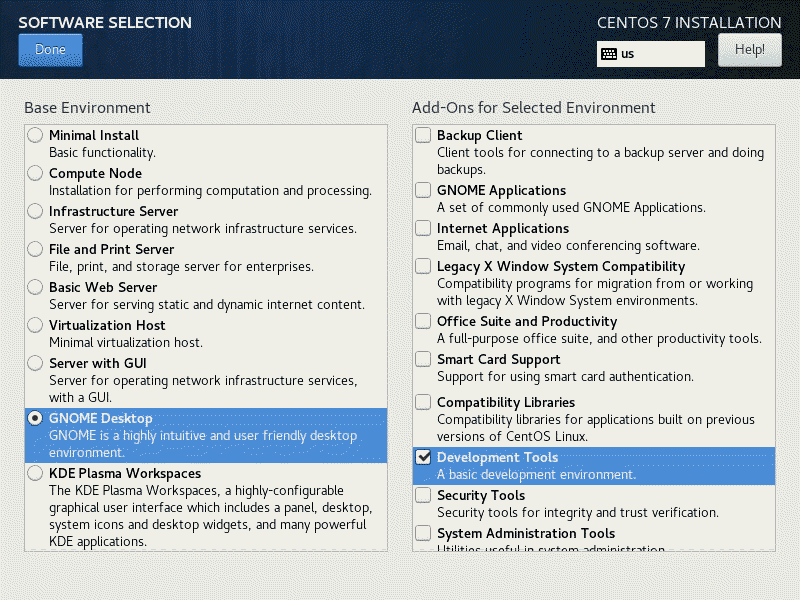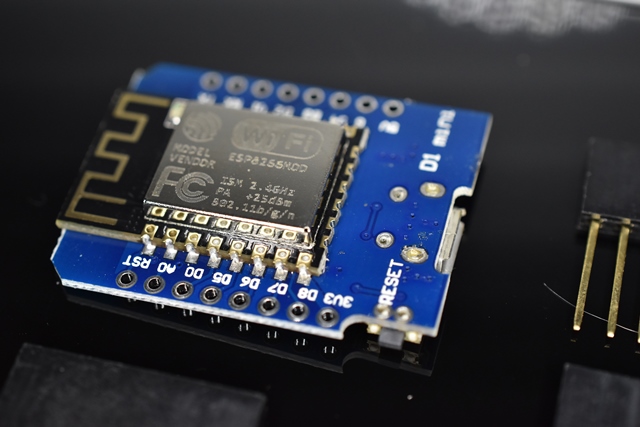Zoneminder Adding the First Camera

Now that you have zoneminder up let us add a camera.
Because they are everywhere and easy to acquire, we will add USB Web Camera
Linux will detect most USB web cameras.
If not plug it in and run lsusb to see if your camera is detected
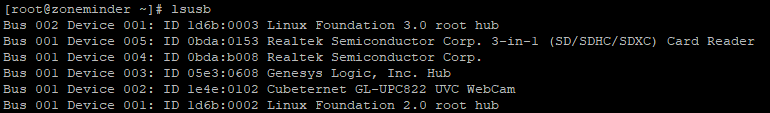
In this example you see the GL-UPC822, so it is detected, and a listing of /dev shows the a video0 camera device.
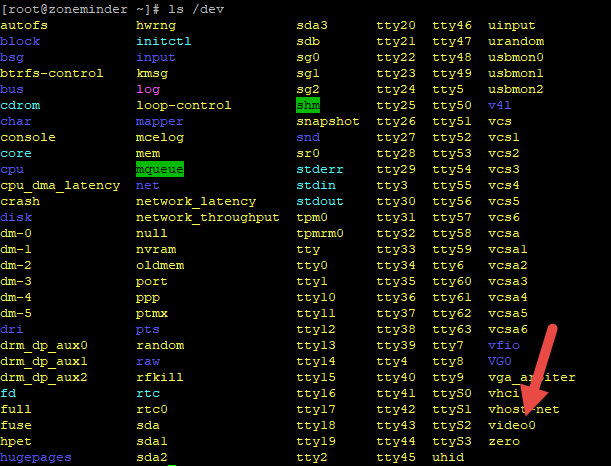
You should be aware what specs your camera has, unfortunately an Internet search did not show what this camera could do, so I installed some video 4 linux utilities using the following command.
yum install v4l-utils
Then used the one of the utilities using the command
v4l2-ctl --list-formats-ext -d /dev/video0
To tell me what this camera can do
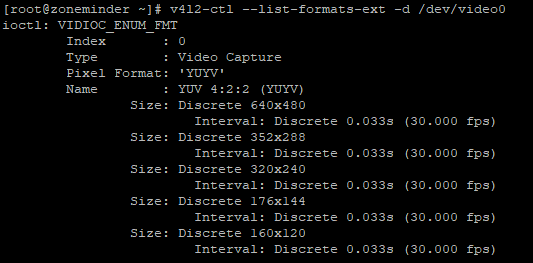
Now we can add a camera
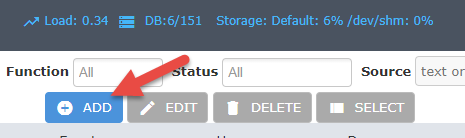
You can probe to confirm camera is there
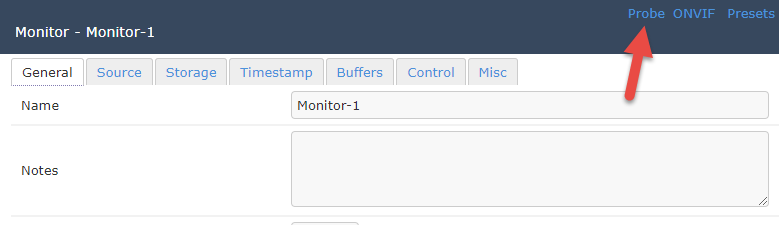
Click Save (I don’t know what clicking save does), this should bring you back to the general tab
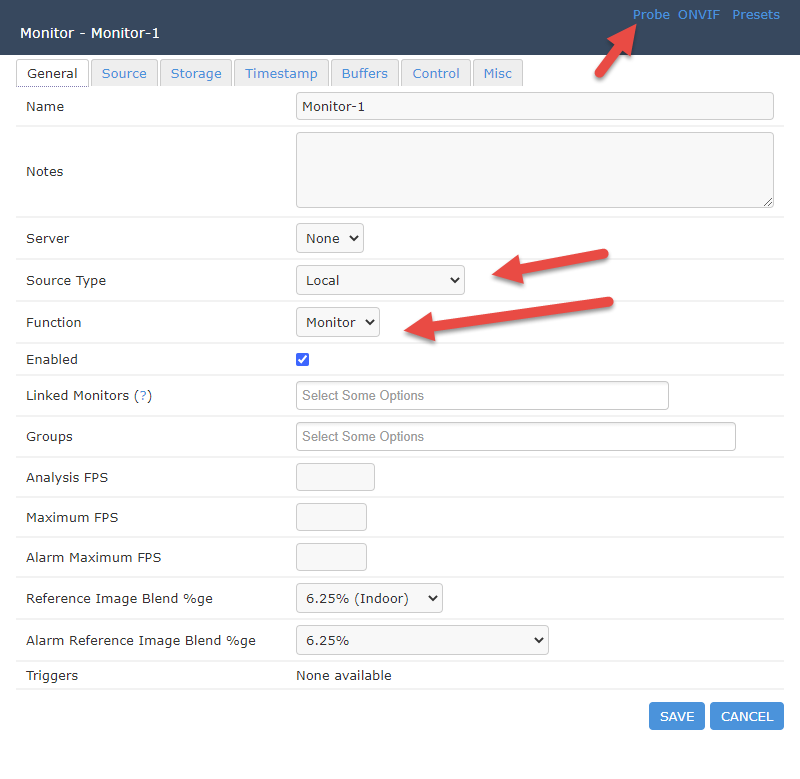
Set it to local and for now we are just monitoring, you can click probe to see if it is there
Then go to the source tab
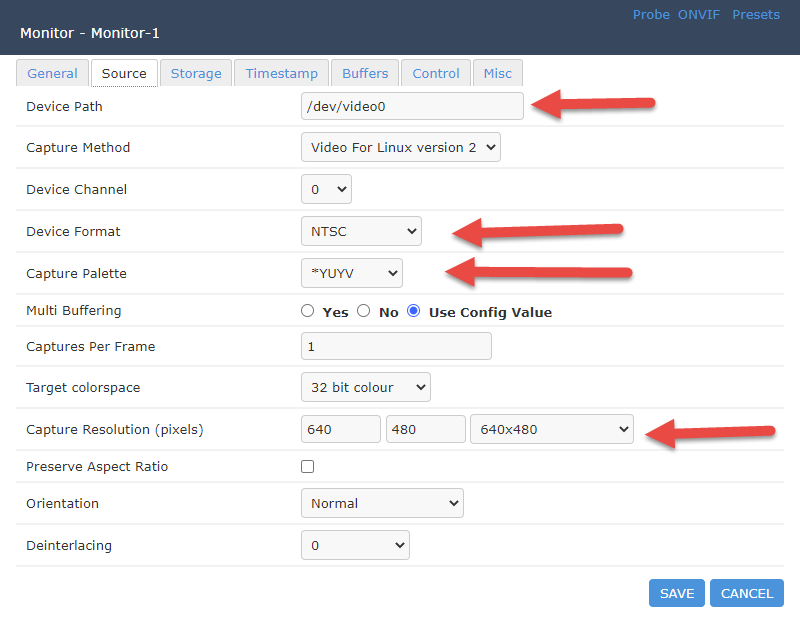
Set the parameters of your camera.
Click Save
And you should be able to view your first camera
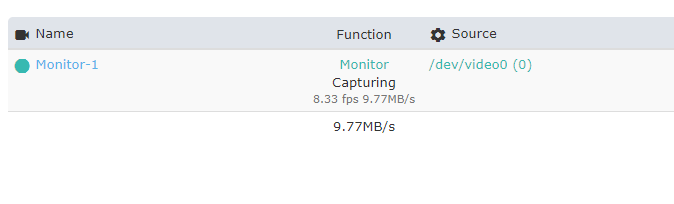
Congradulations