#1 Server Being Built
Here is a video of the server being built.
The server was build using a kickstart USB, that means it builds a lot of the server for you without asking too many questions. While off the network.
At the end of the kickstart (about halfway through the video) I had to remove the flash drive and press enter
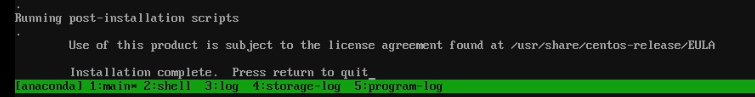
It reboots and a log in prompt appears
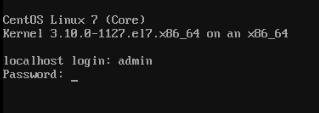
I logged in with the admin user and the changeme password and immediately changed the admin and root passwords.
I also ran nmtui to set the network information. I did a “manual” for the IPv4 configuration and set the static IP to 192.168.1.10/24, I also entered some other information like DNS, but I used some public DNS servers (Google’s 8.8.8.8 and cloudflare’s 1.1.1.1) temporarily while I get this network set up. Eventually this server will be an internal DNS server and all internal machines will reference it for DNS queries.
The entire video was recorded with the server not connected to the network. When the server had the users and its static IP address, I moved it to its final location next to the router. From here on out I will show how I do things from a Windows 10 client.
If you want to manually build the server, a have a prior post on how to build it.
We are close to finishing for the day, just need to get DHCP and internal DNS working.
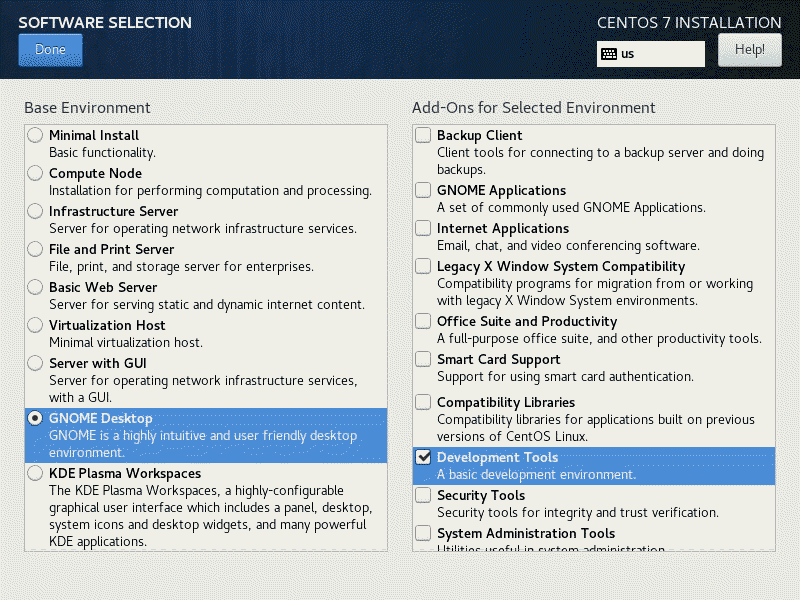
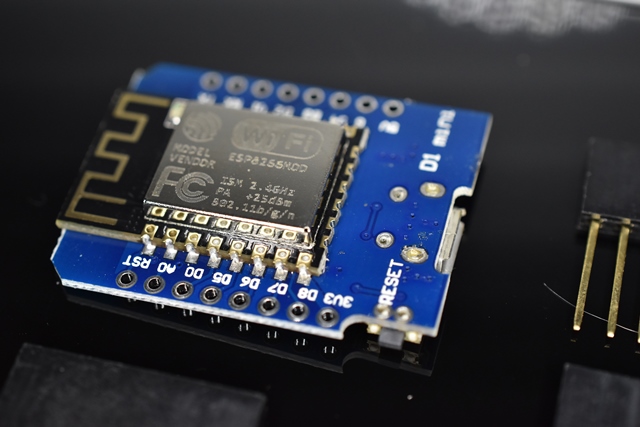
Hello Lary,
I am a Linux SysAdmin and I am currently researching on setting up a custom rhel-8 Kickstart image on a USB drive, automate it for unattended install when I connect the USB to a physical or virtual system.
I just came across your video on Youtube about the Centos 8 USB kickstart install and I am impressed.
How did you achieve it and how did you write your ks.cfg file to get it to work on a USB? Can you reply via my personal email abdouisaac@gmail.com when you get this message, I will greatly appreciate it?
Thanks!
Isaac